BigCommerce Expert Support Services
Managing an e-commerce website takes a lot of work. You might think you can do it all yourself, but running a business isn’t the time to take chances. Get a BigCommerce expert instead! My support services are ideal for small and growing businesses who need occasional or ongoing help. Choose from a dedicated support plan, self-service options or group help — whatever works best for you.
Most BigCommerce experts and designers don’t offer ongoing support, but that’s where Duck Soup E-Commerce is different. I believe in supporting and empowering my clients so they’re ready to tackle any challenge and thrive.
Support Plans
If you need a BigCommerce expert on standby, my support plans are an ideal option. You’ll save money vs hourly billing, and can utilize me for just about any type of task related to managing your e-commerce store. I offer three levels of support so you can find a plan that meets your needs and budget.
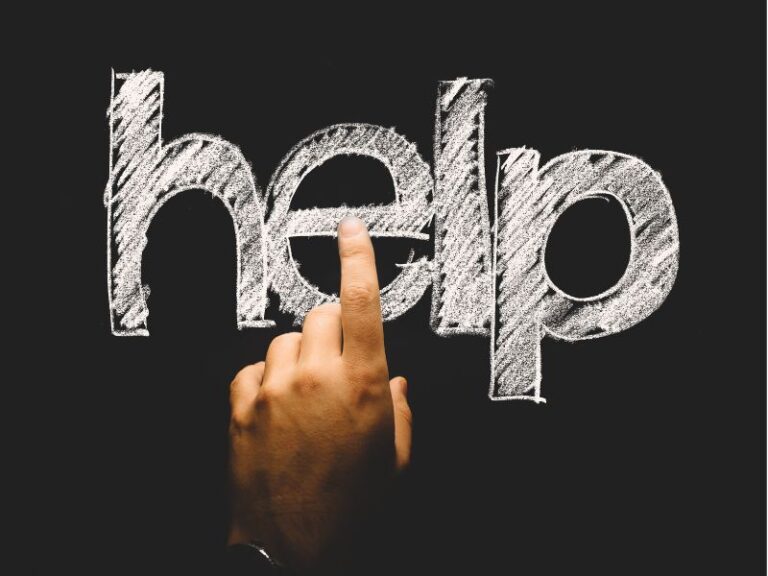

Live Coaching and Webinars
Whether you need one-on-one consulting with a BigCommerce expert or prefer to learn along with other merchants, my live coaching and webinars offer something for everyone. Choose from 30 or 60 minute personal consulting sessions, or group events where you can share and learn from other BigCommerce store owners.
Growth Consulting
Sometimes you don’t need hands-on fixes—you need clear answers and a solid plan. My strategic BigCommerce consulting services give you expert guidance on store improvements and growth strategies so you can make smart decisions and scale with confidence.

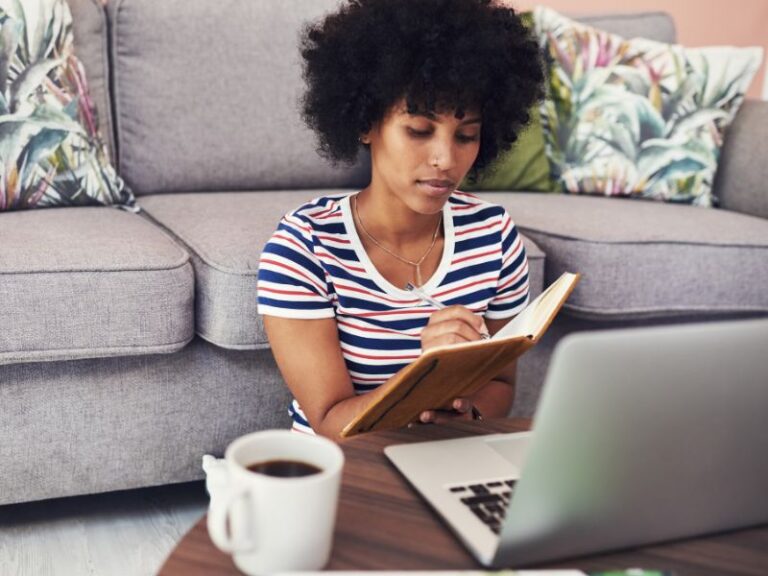
Video Tutorials & Guides
Expand your BigCommerce knowledge with my growing library of video tutorials and guides. Covering technical skills like how to use the BigCommerce control panel as well as general e-commerce best practices, these videos are perfect for any store owner who wants to improve their business. Conveniently available on YouTube, my support videos are like having a BigCommerce expert in your pocket!
